
MetaTrader 4 is one of the most popular Forex Trading platforms. Its massive adoption and ease-of-use makes it the number 1 choice for most Forex traders. To download and install MetaTrader 4 using a demo account, follow these steps: Go to your preferred broker’s website. Download MetaTrader 4. Open MetaTrader 4 and enter your account […]
- Posted in Forex Trading for Beginners, MetaTrader 4
- No Comments
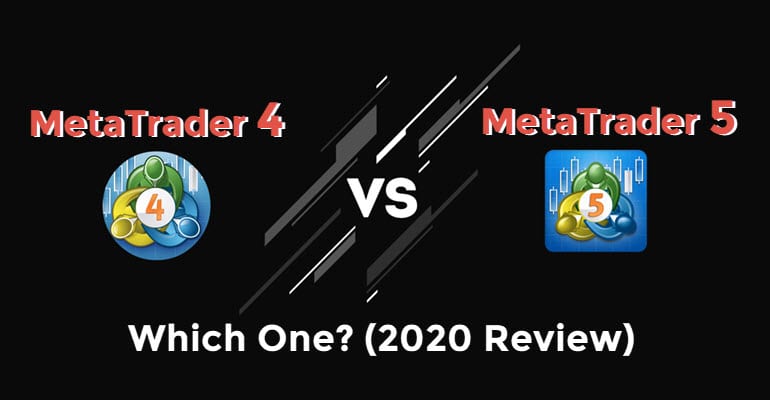
Choosing the right Forex trading platform is one of the key elements that most traders are curious about. In the list of the top platforms, MetaTrader 4 (MT4) remains as the most popular, however, since the appearance of MetaTrader 5 (MT5) in 2010, the debate of whether using one version or another has grown significantly. […]
- Posted in MetaTrader 4, MQL4
- 42 Comments

Online Forex trading for beginners is not can be challenging if you are not with the right broker. Therefore, choosing the best Forex broker online is the first thing that you need to do as a beginner trader. Many Forex-newbies fall into the trap of scam brokers, whose only purpose is to steal their money. […]
- Posted in Forex Market, Forex Trading for Beginners, Forex Trading for Beginners, MetaTrader 4
- No Comments
- Tags: best Forex broker for beginners, Broker for Beginners, currency trading, day trading for beginners, Forex Broker, FOREX for beginners, Forex regulation, Forex Trading Broker, Forex Trading for Beginners, Metatrader 4
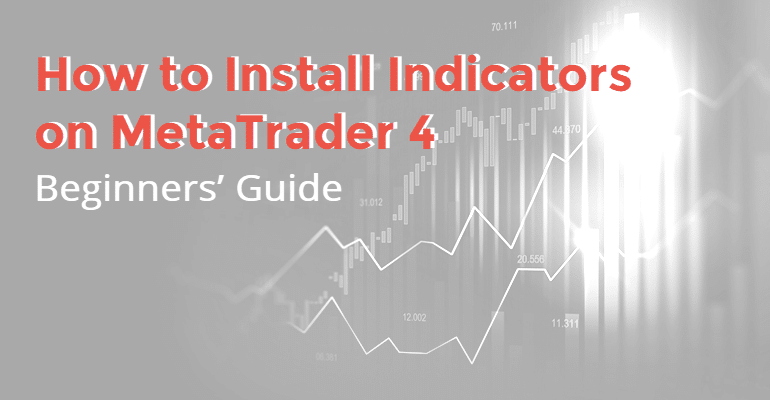
How to install indicators on MT4 is very relevant to all traders as it allows them to configure analytical tools to point existing or developing market trends. Seeing those trends early gives a trader the ability to estimate where the market is going to go next and take a trading position accordingly. It’s not magical […]
- Posted in Forex Trading for Beginners, MetaTrader 4
- No Comments

MetaTrader 4 is the most popular trading platform for retail traders because of its simplicity and ease of use. Metatrader was launched in 2005 by MetaQuotes Software company. It licenses the software to Forex brokers. In return, brokers provide their clients with access to MT4 if they open a Forex account. Traders use the platform […]
- Posted in Forex Trading for Beginners, MetaTrader 4
- No Comments
Hey there! Just a quick post to say that recently a lot of people have been getting the following error when trying to download MetaTrader 4 from the official MetaQuotes website: 416 Requested Range Not Satisfiable I am sure that this is a temporary issue, however to assist you with this challenge here are some […]
 Hello dear friends! In the previous article we discussed the process of setting up MetaTrader 4 for sending email notifications. Also, as a proof-of-concept we sent our very first MT4 email alert. Today we will delve deeper into the topic of MQL4 email notifications and we will learn how to send combine useful information in the emails our FX Robots send to us!
Hello dear friends! In the previous article we discussed the process of setting up MetaTrader 4 for sending email notifications. Also, as a proof-of-concept we sent our very first MT4 email alert. Today we will delve deeper into the topic of MQL4 email notifications and we will learn how to send combine useful information in the emails our FX Robots send to us!
The MT4 SendMail function
As you recall, the MQL4 function responsible for sending emails is the SendMail. This function takes two parameters:
bool SendMail(
string subject, // header
string some_text // email text
);
The subject parameter will be displayed as the subject of your email, and some_text is the email message. (more…)

Greetings friends!
In this short article we will discuss how to setup your Expert Advisor so to get an MT4 email alert every time a significant event occurs. A significant event can be anything like successful execution of an order, or a position being closed at StopLoss, or even simply the price crossing a certain level. It’s up to you to decide when you want your FX Robot to send an email notification.
Step 1 – Open a Gmail Account
It is important to understand that MetaTrader 4 cannot send an MT4 email alert on its own. The only way your trading platform can do this is through an existing email account.
Of course, for this purpose you can use your personal email account. However, that way you may run into complications when configuring the SMTP server. Gmail is tried and tested, and generally speaking, I find that this is the easiest approach. (more…)
- Posted in Forex Market, MetaTrader 4
- 21 Comments

